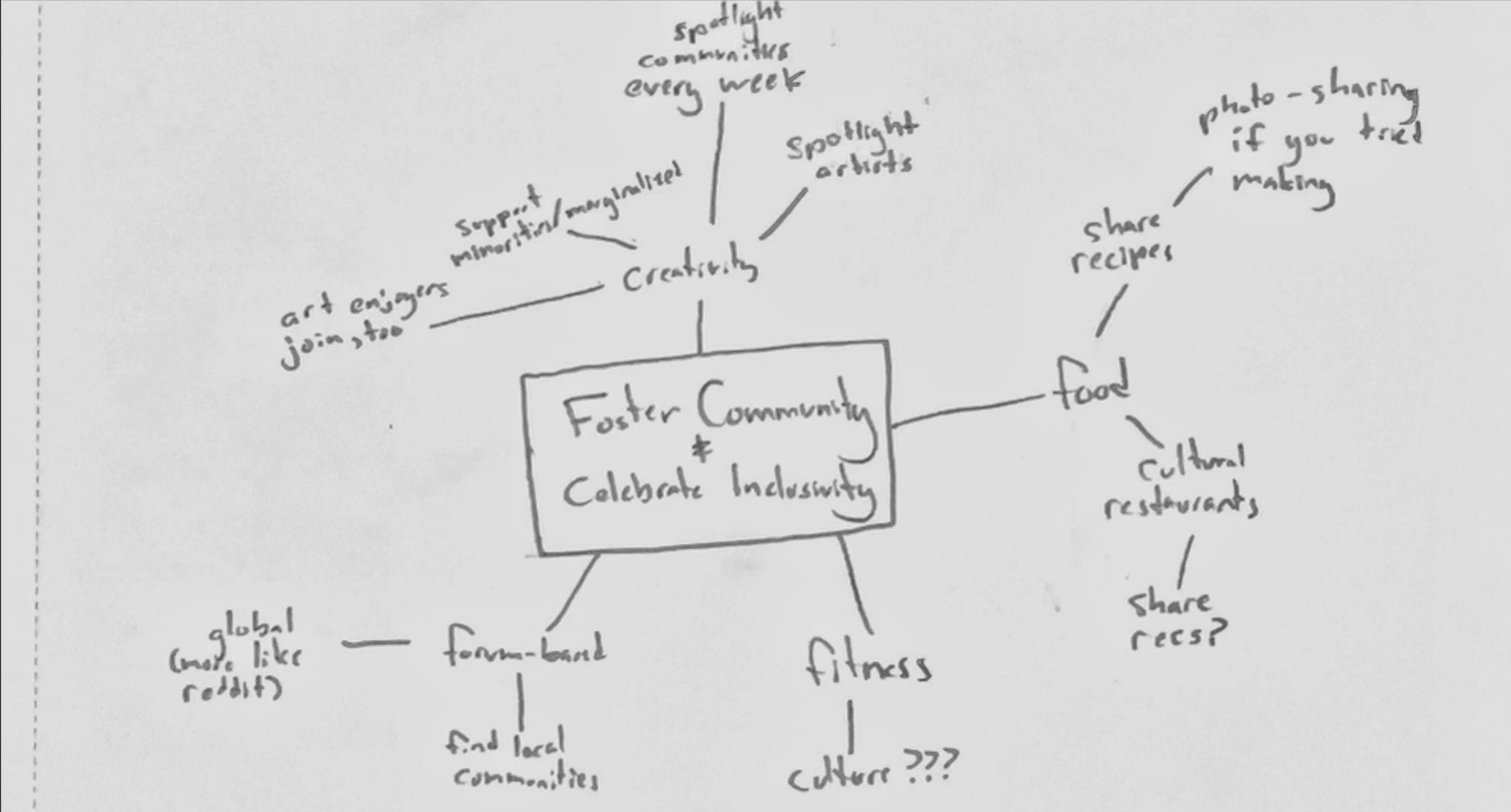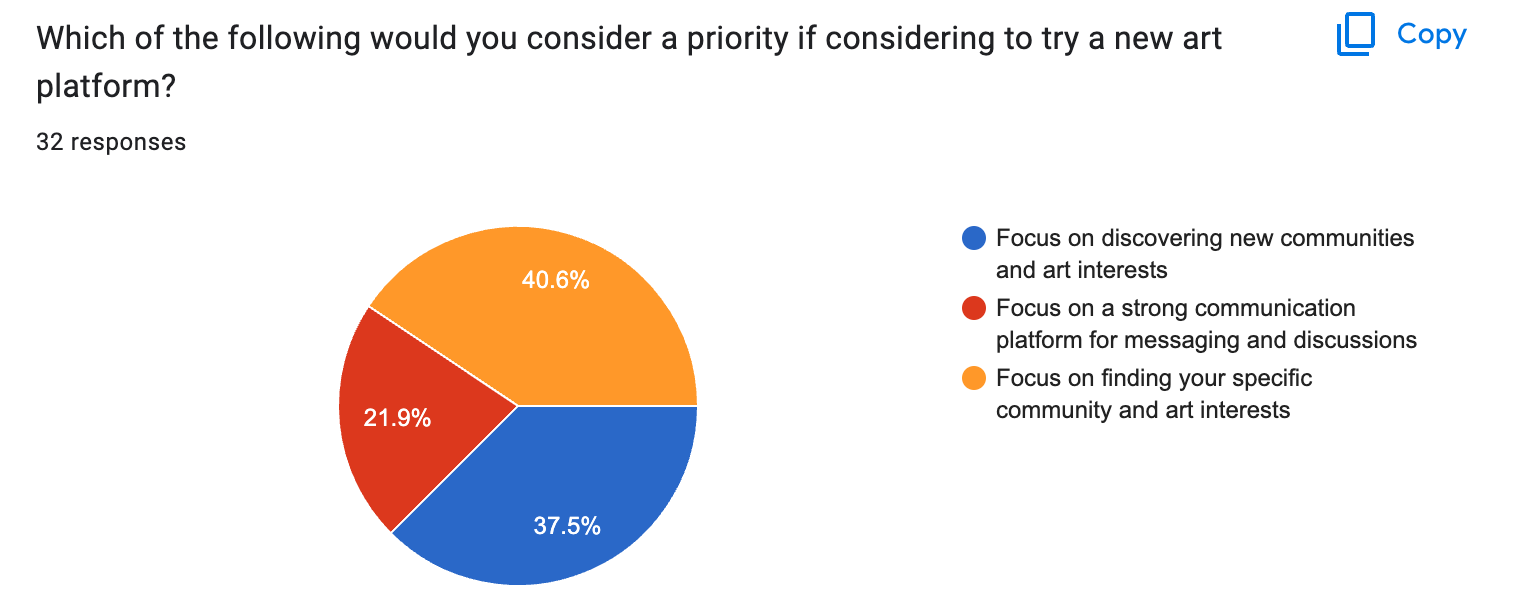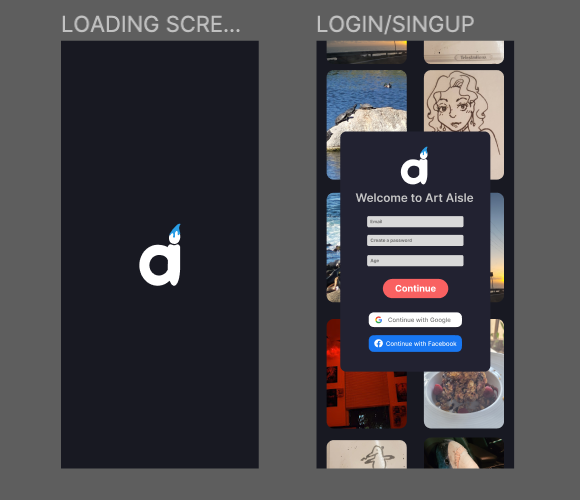Undertaking this project was hard work, but had a payout that was more than worth it. With only a day and a half to ideate, research, execute, and deliver, I learned valuable lessons in working with teams under short deadlines. Additionally, my team was not able to meet during the first night of the design challenge, giving us even less time to complete the project.
While the design process was something I was already very familiar with, being required to deliver a quality product under such pressure helped reveal where time is wasted most. This allowed me to be realize what steps of the design process I should strive to improve efficiency in. For this specific project, the pain points mainly lied in the initial ideation phase and the research process. If I could try again, I would try to increase team communication and try to not get too caught up on details that ultimately will not affect the final product.
If I had more time, I would likely have created more wireframes, iterated over the design process more times, and carefully created style guidelines before beginning the prototyping stage.
Overall, I am extremely grateful for this experience and I am happy to have been able to have such a dynamic team.